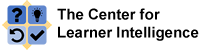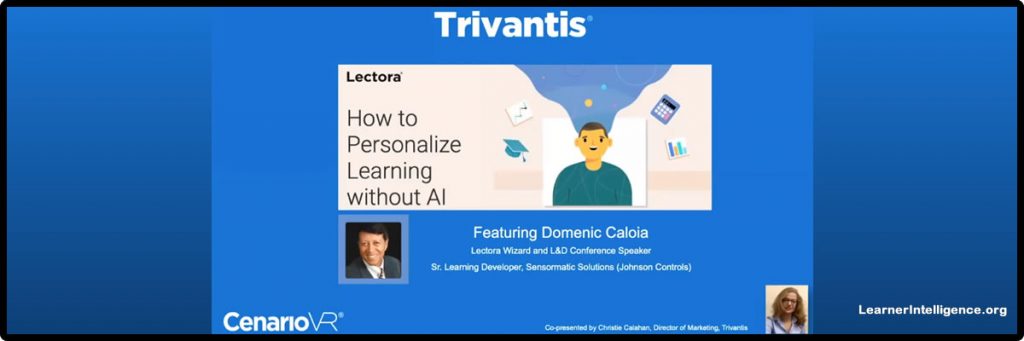
Last week I had the privilege of presenting a webinar for Trivantis. How to Personalize Learning Without AI.” I explained how to use the Learner Intelligence adaptive design model to create a personalized eLearning course in Lectora. The recorded webinar is available here in case you missed it.
Prior to the webinar registrants were sent a link to test drive an adaptive course. I had a little gamification going on with digital badges earned for pages viewed. Everyone who finished the course received a badge. A badge was also awarded for completing each of the five categories, for a maximum of six badges possible.
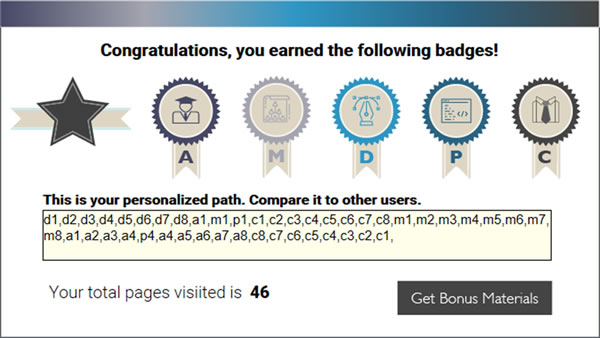
At the start of the webinar we looked at the leaderboard to compare results. We compared how many badges people earned and which badges were most popular. It was no surprise, given the audience, that the designer category was very popular. Some people finished all sections earning the full set of six badges, but they did not follow the same sequence. That held true for most of the users.
Although some people did follow the exact same learning path, most users blazed their own unique path through the learning content. This was the point of the test drive, to experience how an adaptive course results in a personalized learning experience. That set the stage for the remainder of the webinar – explaining how the course was built with the LI adaptive design model.
It is not too late to experience this for yourself. Take the course for a test drive by logging in with your name and selecting Blog as the source. Then see how your learning path compares with other users on the leaderboard. After that you can try your hand at designing personalized learning experiences. Templates are available for instant download by completing the form on the Free Resources page on this site. I look forward to learning about your experiences.